Thumbnails - "Whisper"
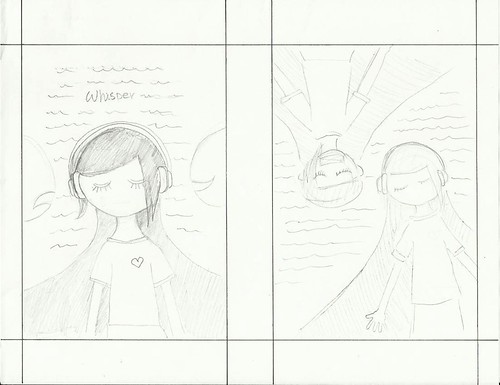
Both of them are my thumbnails and their topics are "Whisper". When I saw this topic on Illustrator Friday, I came up with those ideas (Don't want to listen, see, and talk and she is trying to make those noise out of her mind).
Here is my ideas came from:
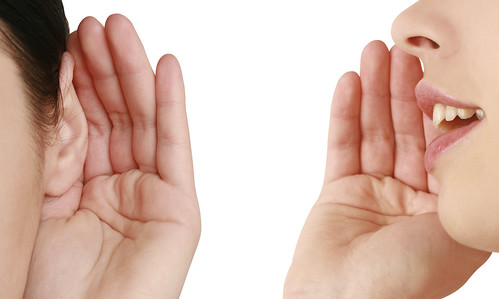
Poster idea from online image
This is an image I found online (Google) and my poster's idea came from this image.
Process in Photoshop:
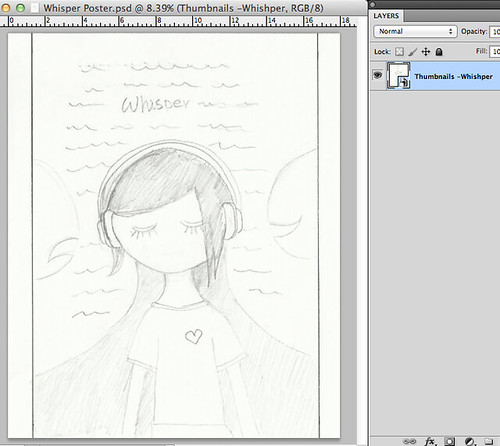
Started to create my "Whisper" poster in Photoshop
I placed one of my thumbnails in Photoshop to start my poster.
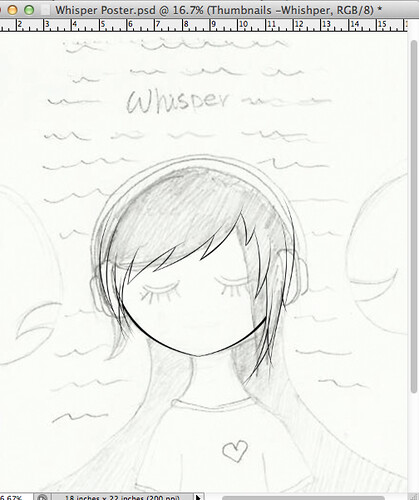
Created lines on thumbnail
I added more details in this stage to create my lines' "drawing".

Created lines on rough sketch
I changed something on my original idea when I was creating my poster during the "line drawing" stage.
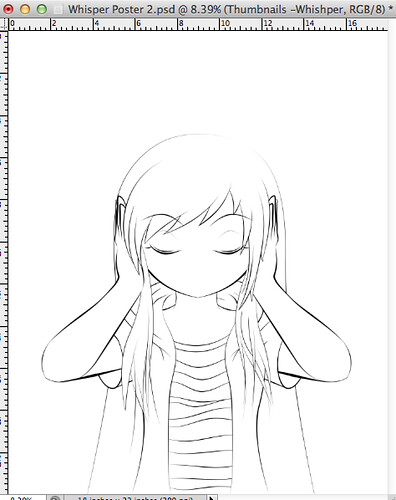
Ready for coloring
Finished lines work.
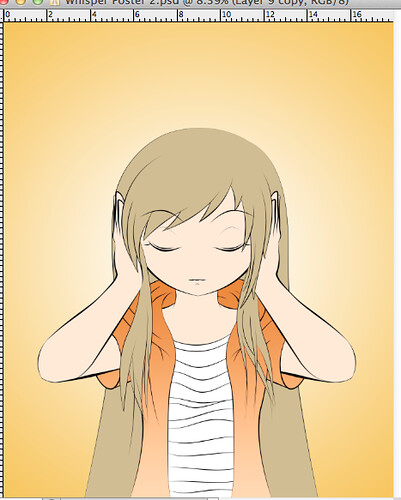
Started to coloring
I used the similar colors for my poster's background and the girl.

Added more details
I used different values to create the shadow on her hair, skin, and clothes.
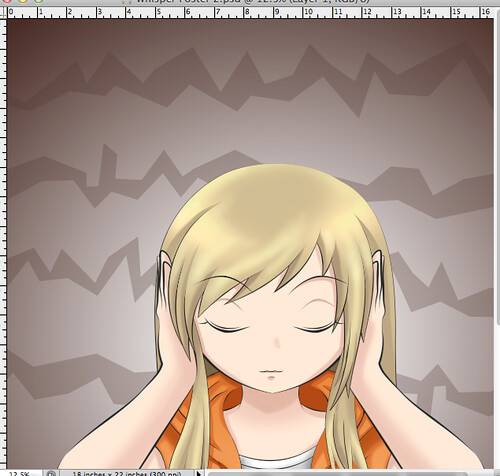
Created the background
I changed my background color from yellow to brown because I want to make the girl stand-out. Also, I used the curves to instead of text on the background.

My final stage
This is my "Whisper" poster. ^U^
No comments:
Post a Comment